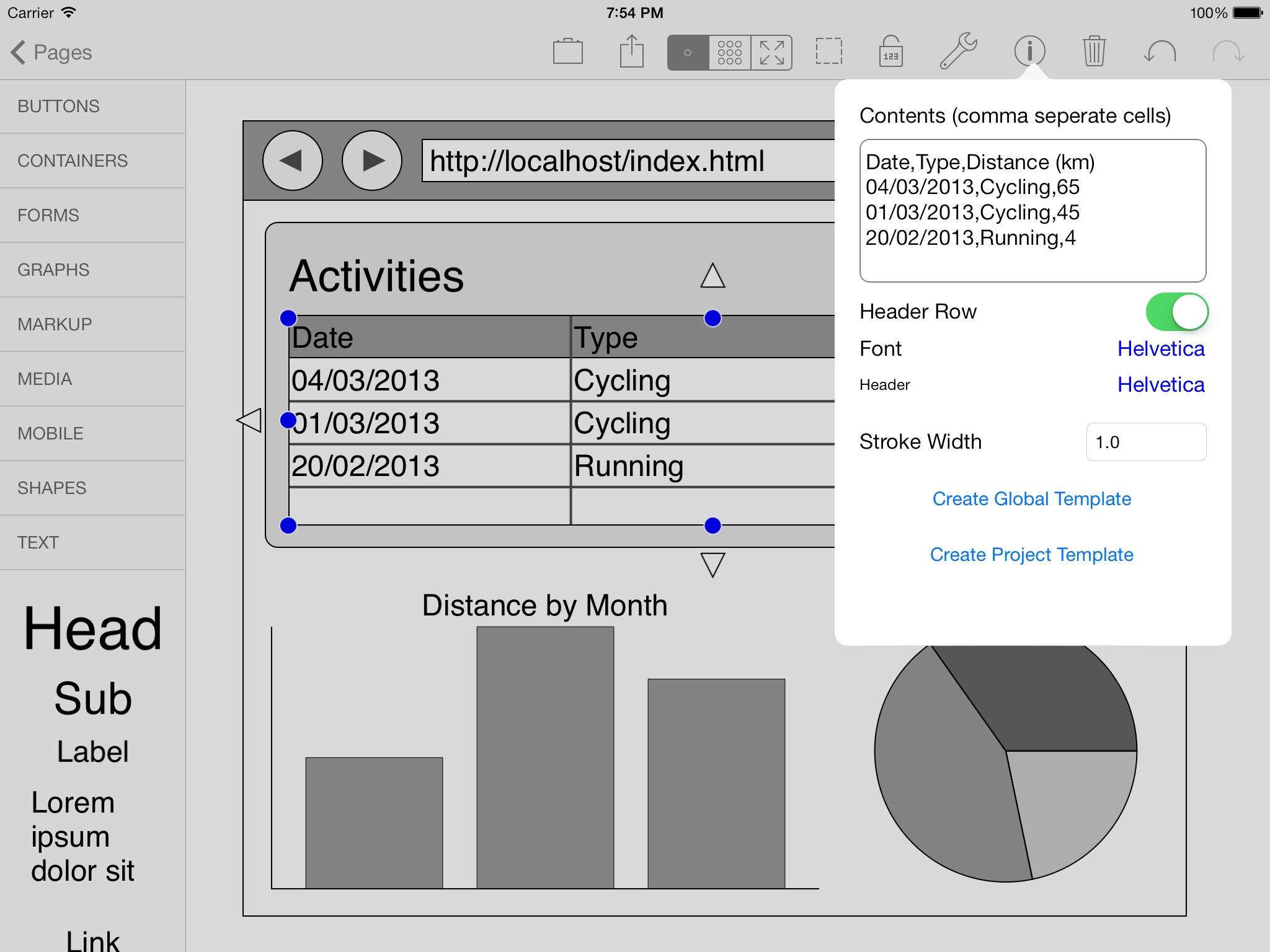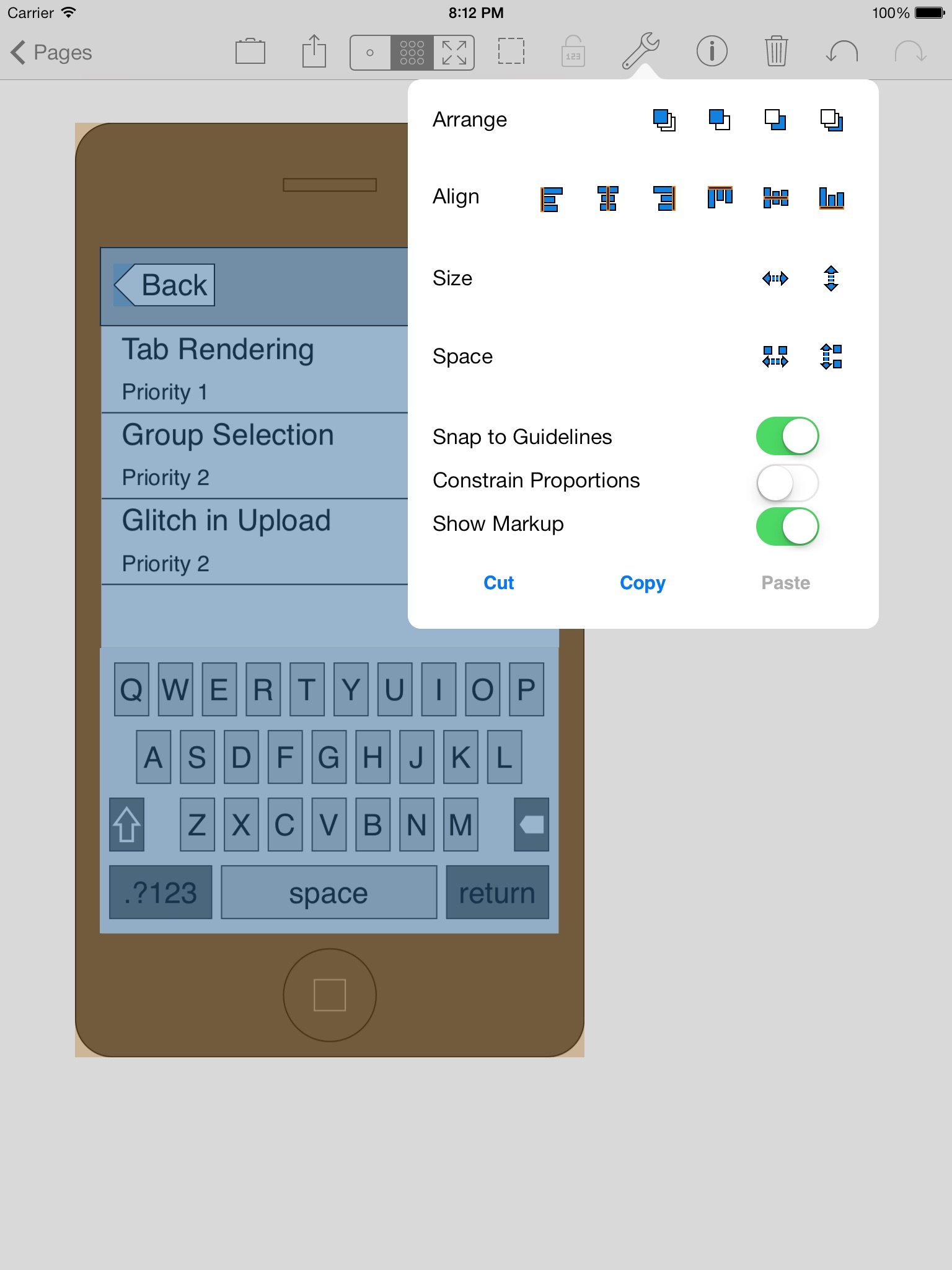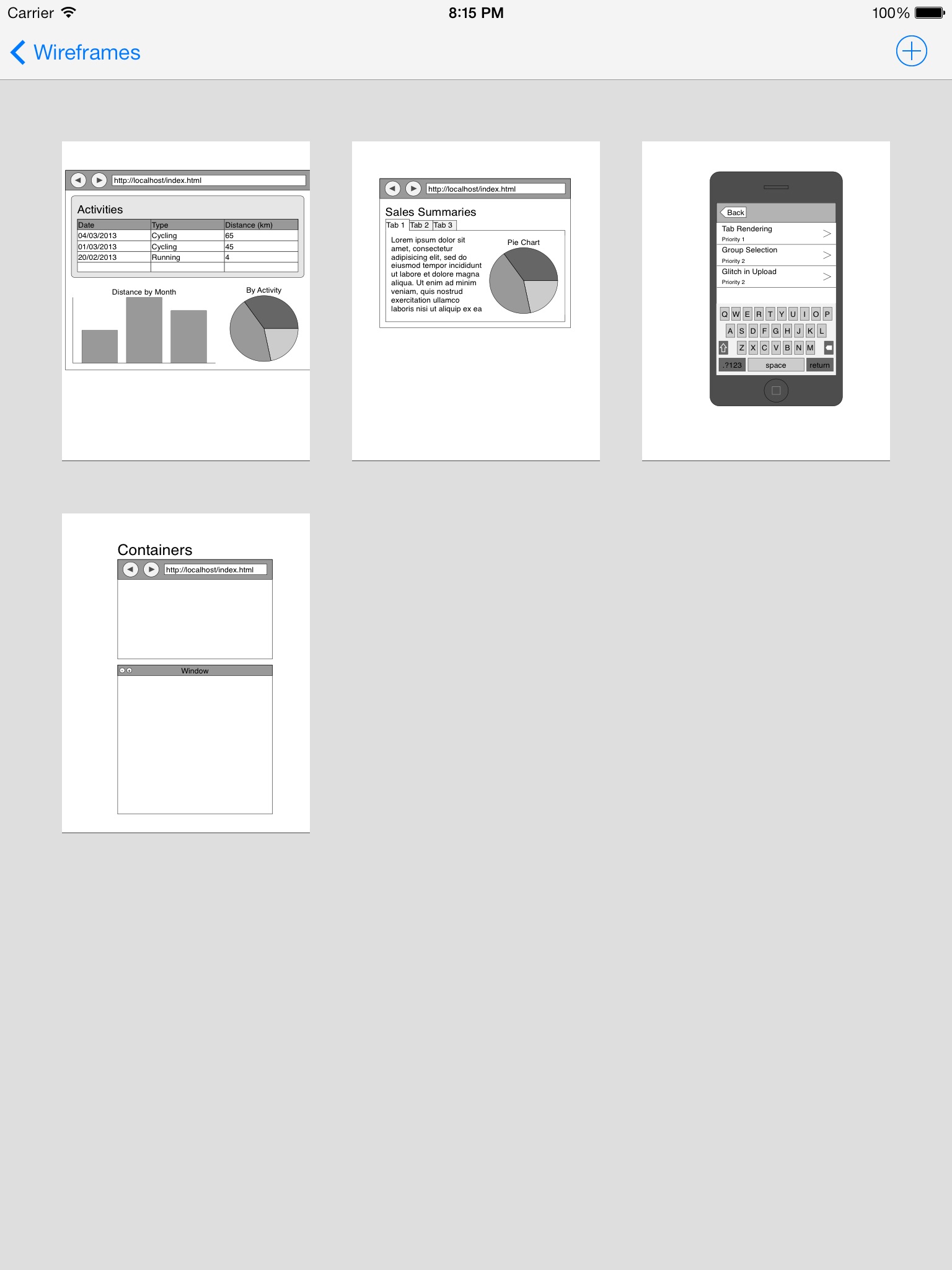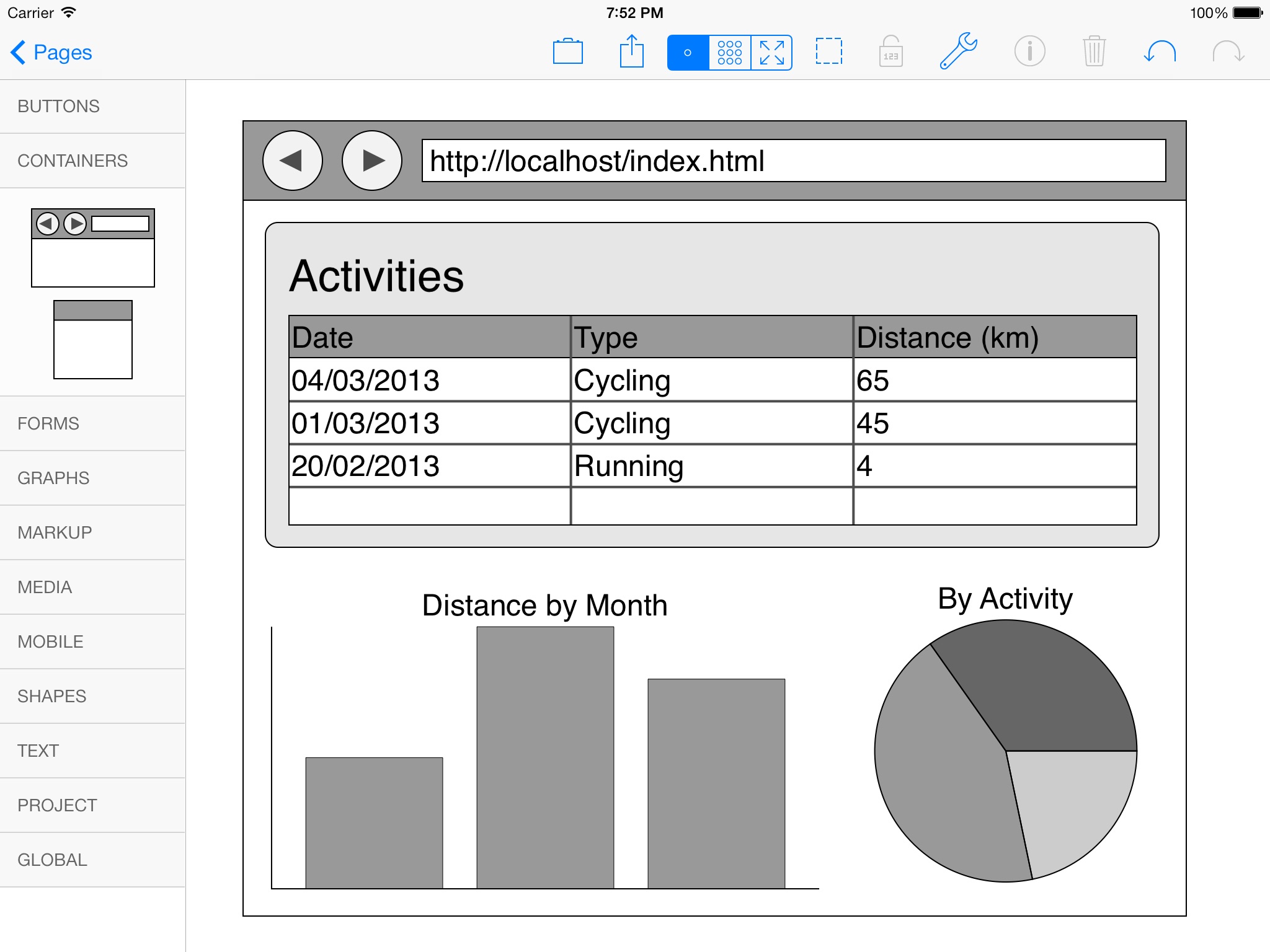
Mocking Pad will help you quickly and easily create sketch like wireframes of your application ideas. Low fidelity sketches can help you and your clients focus on whats really important in the early stages of application design and not get distracted by pixels and colours.
Mocking Pad on the iPad is great for collaborating on designs: in face to face meetings you can pass the pad around between colleagues and clients to iterate rapidly, and when working remotely you can share designs in a variety of formats via email and Dropbox. If you want to share your designs over your WiFi network then Mocking Pad can turn your iPad into a web server allowing the viewing of your designs from any web browser.
* Completely redesigned for iOS 7
* Full retina display support
* Minimal UI lets you focus and maximises the work area
* Large selection of prebuilt stencils for web, desktop and mobile
* Stencils snap together for quick placement
* Wide variety of layout tools (center, align, make same size etc.)
* Customize the appearance of stencils by changing fonts and stroke widths
* Share and collaborate with colleagues and clients
* Integrates with your workflow - export to Illustrator and Inkscape via SVG or in PDF format.
* Save pages or complete projects to your photo library
* Manage multiple projects and pages within projects
* Share your stencils over your WiFi network in any web browser directly from your iPad
* Master pages allow you to to quickly build new pages based on existing ones
* Group stencils together and place them into global and project template galleries for easy reuse
* Pass The Pad Mode - lock your workspace for sharing with clients or colleagues